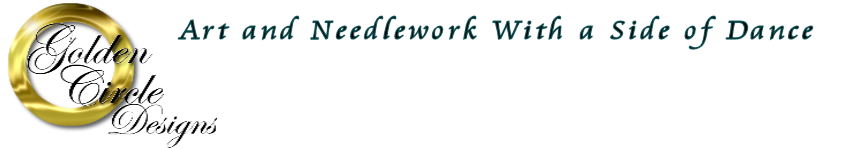For years I designed little cross stitch designs, all the while claiming I couldn’t draw. And I still hold the belief that not drawing shouldn’t keep you from designing pieces you want on your wall, especially if you can’t find a designer who designs just exactly what you want.
Options for the non-drawing designer!
- Make geometric counted work by making shapes on graph paper and repeating, rotating and connecting them. Yes, this is how I come up with some of my more elaborate pillow patterns, as well as my small motifs for my samplers.
- “Specialty” stitches make nice band samplers, vertical, horizontal, and round on different fabrics, worked in squares or shapes, and so on.
- Free embroidery can be designed from your own drawings, yes, but you can also combine sources of images from copyright-free materials, for example, Dover pictorial archives (royalty free), or other clipart. If it’s for personal use, you might work needlework from a coloring book page (note: be very aware of who owns the copyright of any image you plan to use on something to sell or display, whether it’s your stitching design or a finished object. If in doubt, write to the artist or the publisher or to be really safe, both, and ask permission. The worst they can do is say no or ask for a portion of the sales for royalties, and most artists are extremely friendly when approached politely. You might even make a new friend!) Personally, I still sometimes use the Dover series, especially the book and CD combos – the computer makes it really easy to copy, paste, resize, rotate, and otherwise mess with the image until it’s something I want to stitch.
Note: Dover also will send you sample pages weekly of some of their pictorial archives if you sign up for them at the Dover Website click on Free Samples in the menu bar at the top. - The Dover and clipart method can also be used to create cross stitch by tracing the outline onto graph paper and then playing wth colored pencils to color in the appropriate squares. This takes practice, but actually is the same method I use with my own artwork when designing. This can also work with photos you have taken, and you can also use a program such as PatternMaker by Hobbyware, or PC Stitch to do this playing quicker, with DMC or Anchor colors, and then print a chart directly from the software. These programs will also take your artwork or photo and convert it directly into a needlework chart, but I don’t recommend that method – the design generated is usually huge, uses a huge number of thread colors one or two stitches at a time to visually blend the color in the photo. Basically you get a huge mosaic design that once stitched you need to stand across the room from to actually see the image. It can be an interesting exercise, it can be a nice starting point if you want to clean it up by hand, but I find that tracing the outlines and choosing my own colors produces a better product in the long run.